 How to make eye shadow with photoshop.
How to make eye shadow with photoshop.
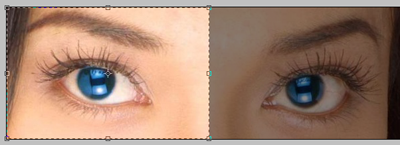


First, create a new layer above the photo background layer. Change the layer mode to Color.
Then select the Brush Tool with a Size of 17 Pixels / adjust the size of the object to be brushing, its opacity is about 30%, Flow = 70%. Pick the purple color # 00448F.
Start pulling the brush tool on top of the lashes.

Create a new layer with the mode: Soft Light on the layer, change the brush size to 32 px, and the opacity to 22%, the Flow is the same. Choose a pink color. Brushing under the eyebrows.

Continue to the bottom of the eye, create a new layer with mode: multiply, use a dark color, but change the brush opacity to 52%. Just reduce the brush size to 9-10 px, the flow is the same 70.

So if it’s not bright enough, you can give a dark brush again on a new layer (layer mode: multiply too).

So that’s it

terima kasih saya sangat membutuhkannyadengan terjemahan bahasa indonesia ini perlu bagi saya krn saya bisa ngerti tetang adobe photoshop
wauw keren bagus bnget…..kunjungi blog aq juga ya arl4n.wordpress.com