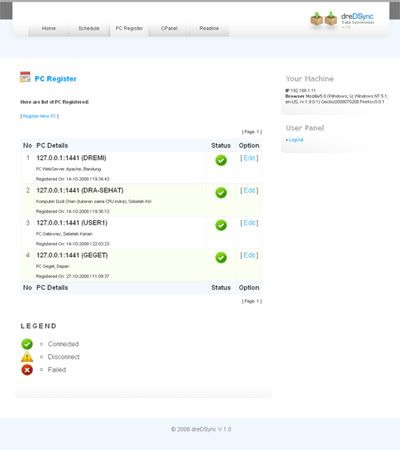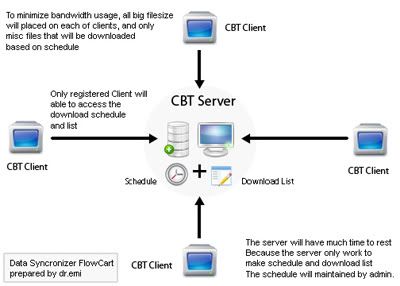dreDSync V.1.0 is a Data Syncronizer based on Flat File TXT communication and Socket Detection. Using the PHP programming language.
dreDSync V.1.0 is a Data Syncronizer based on Flat File TXT communication and Socket Detection. Using the PHP programming language.
What is dreDSync V.1.0 ?

spelling (DE-ER-E DE-SYNC)
What for dreDSync V.1.0 ?
dreDSync V.1.0 is made to synchronize data on server and client.
What is the main Concept ?
Aims to handle bandwidth savings, because it uses Multimedia files.
Multimedia files have a file structure of 2 types:
First, Multimedia files (ie: audio, video, and another big filesize) which will be placed on the Server and Client as Permanent Files
Second, Miscleneous files (ie: JPG, PNG, ZIP, XML anf TXT). This file will be updated according to the predefined curriculum schedule
From the brief description above, I need an automatic downloader script, to detect the Last Modified File Miscleneous file that is updated in the future. Technically it can be described as follows:
When the administrator creates a new data update schedule, he must make a schedule in the dreDSync V.1.0 Administrator that has been provided. Thus the scanning all directories function in the dreDSync V.1.0 application will record the location of the latest updated source file location before inputting the schedule. This data collection is done by the server by placing its log download list in a TXT file, then it will “fire” all clients using Socket Connection, as a sign that the latest Update File is ready to be downloaded by each client. Thus the data synchronization process can be started.
Error handling while Syncronizing Data
DisConnect case
An application will of course always have a bug, thus error handling must also be prepared, keeping it from happening one day. In this case the concern is disconnection and blackout / Client nost response, so that when synchronization occurs, it is likely that data has not been processed.
For that I give a small note for each client, if the data is still not the same as the downloadlist on the server, the not complete message will be written by the client in the system log, so when the client is running again, the data synchronization process will automatically continue referring to the downloadlist. previously available. So that in dreDSync V.1.0, I don’t delete the system log on the server for the next 1 week, and this will have a positive impact for clients who haven’t finished downloading data, they still have the opportunity to download it again. But if everything is fine, the client will write a complete message in the system log.
Processing Screen Shoot
Running on server
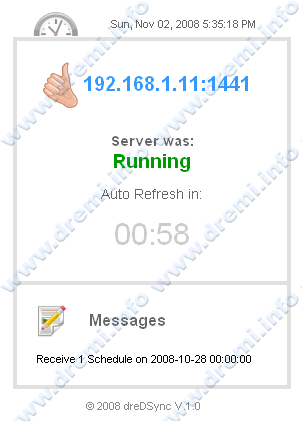
Running on Client
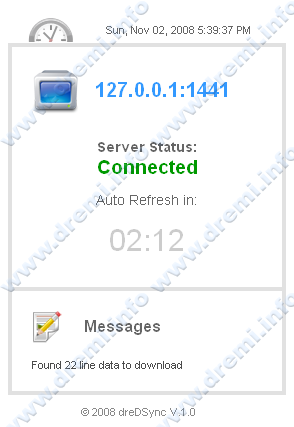
Syncronizing Data on Progress
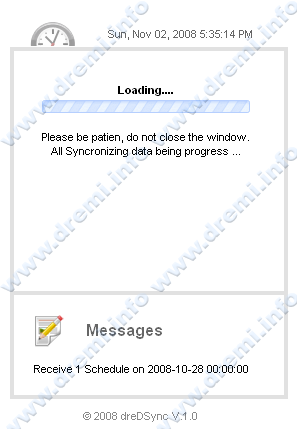
jQuery Panel Menu Administrator
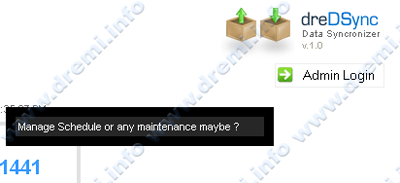
jQuery Block UI for Login Form
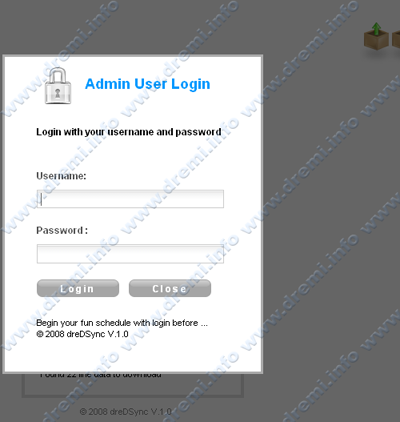
CPanel Administrator for Schedule
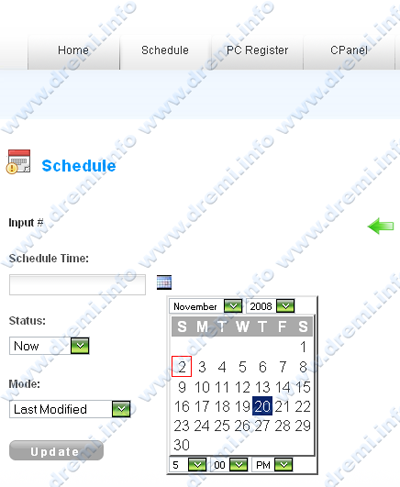
CPanel Administrator for SysLog and Config
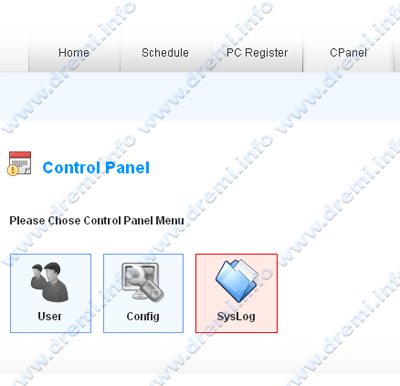
CPanel Administrator for Client Register